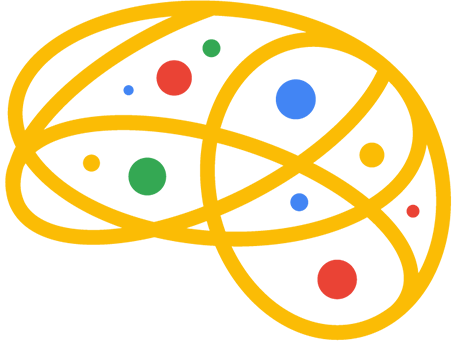PechaKucha - A 20 Slide Story for Knowledge Sharing
- Marc Frechette
- Dec 31, 2024
- 3 min read
PechaKucha is a speedy presentation format of 20 slides delivered in 20 seconds each. Translating to ‘chit chat’ in Japanese, the format is conversational and encourages visiting a point from multiple views over a few slides. It’s an art to itself and you can even attend PechaKucha nights globally to join other speakers as they hone their craft.
In its formal setting the slides themselves are timed and will change automatically, demanding a timely and rehearsed performance from the presenter. - Don’t worry, we don’t need to be so tight with the format for our purposes.
As part of the opening Collection phase of a collaborative workshop, PechaKucha offers three benefits:
Simple points made simply.
Broad information shared compactly.
Includes a durable artifact (the presentation deck) to refer back to.
Uses ‘prepare’ time instead of workshop time.
If you’re facing a challenge that leans on lots of research or collected information - or if you just have a very tight timeframe - PechaKucha can jumpstart your workshop with some modification.
Time: 7 Minutes Per Presentation + ~15 Minutes for Discussion and Q&A
Materials: PowerPoint/Sheets and a Shared Screen, Sticky Notes, Unscented Markers
Serious Play
Preparing a PechaKucha Presentation
Your presentation will be no more than 20 slides. No slide should take more than 20 seconds to present. Your goal is clarity. There is no set template or format for this, but there are a few guidelines to help you be most effective with your limited time.
1: Find Your ‘Story’ First
Your presentation isn’t your research journey, it’s the end result. Be sure you know roughly what you want to say before you start saying it.
2: Outline, Then Fill
Don’t worry about your slides early. Create an outline that you can walk yourself through in about 6-8 minutes. Use this simple outline to add detail or refine further.
3: One Point per Slide. Many Slides per Point.
If you find yourself in a single point for much longer than 20 seconds in your outline, consider splitting this into different angles, parts, or even visuals. By breaking down the complex, you’re making it more digestible for your audience.
4: Rehearse Out Loud
You don’t need to be a ‘purist’ who sets your presentation to a timer, but you want to be sure you can comfortably cover your information in less than 7 minutes.
5: Everybody Uses the Same Technology
Switching applications, enabling speakers, messing with flash drives - these are the gremlins that bleed the time and energy from an otherwise energetic presentation session. Ensure all participants use the same technology (Keynote, PowerPoint, Google Slides) and avoid the use of embedded videos, animations, or sound. Keep it technologically simple.
Audience Engagement
During each presentation, participants in the audience should be looking to capture key points, interesting bits, ideas, and questions to individual sticky notes. Each presentation should result in at least 7 items. Keep these sticky notes together for each talk given.
Once each talk has been given, consider opening up the room for a few minutes of questions and clarifications. This also gives the next presenter time to set up.
The Talkback / Debrief
Once all of the presentations have been delivered, work through the list of presentations and for each talk invite each member of the audience to post up their sticky notes to a shared space such as a whiteboard, wall, or table. Each sticky should be read aloud as posted. Some conversations and questions are to be expected here, but the main point is to collect the reflected information to a shared space.
If you’re working with a timeframe that allows for a coffee break in the room, this is a great time to let folks stretch, refuel, and reflect on the boards solo before coming back together as a group.
As a group, review that wall of sticky notes. Do any common themes appear? Are there shared or compatible insights from the various presentations that connect? Working together, sort the combined insights from all of the presentations into thematic groups.
Now What?
Like most brainstorm activities, this modified PechaKucha is meant to click-in to the next activity. As an Activity for Collection, consider following this up with an Activity for Choosing.